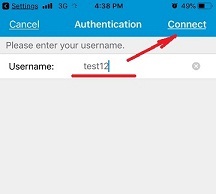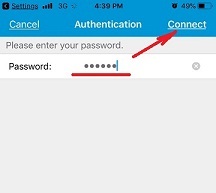Whatsapp voice and video calls are blocked in the United Arab Emirates due to the country’s restrictions, similarly to many others voice and video call apps like Facetime Skype, IMO, Line, Viber, etc. To unblock Whatsapp Call in UAE Dubai, Abu Dhabi, please follow the next steps.
4 Simple Steps to Unblock Whatsapp calling in UAE Dubai
1. Mask your real IP address using an invisible and secure Silverhanna connection.
2. Setup encrypted tunnel on your device (iPhone and Android, Mac or Windows)
3. Turn on the encryption on your device (please review setup guides below)
4. Enjoy unlimited Whatsapp voice and video calling from UAE.
Silverhanna helps to stay in touch with people you love without any limits.
How Can I unblock Whatsapp Video Call?
It is simple to unblock Whatsapp video calling from the United Arab Emirates using a secure and invisible Silverhanna service.
Most VPNs are blocked now in the UAE, so get your SIlverhanna account in Dubai and call your friends and family without any problems.
This is SAFE and RELIABLE!
Whatsapp video calls are not working from UAE Dubai.
However you can easily enable it with invisible and secure Silverhanna service.
Whatsapp calling is blocked in UAE due to country’s restrictions. All VOIP services like Skype, Viber, IMO are restricted in the UAE.
Only government licensed services are available.
How to Unblock Whatsapp call in UAE in iPhone
Now Whatsapp calling feature is working only UAE to UAE. And if you would like to call outside the United Arab Emirates, you will need to unblock Whatsapp video calls, for example, using an invisible and secure VPN.
To unblock Whatsapp Call in Dubai UAE on iPhone please make an encrypted tunnel, that will mask your IP address and only after that use Whatsapp in UAE.
How to Setup Secure Connection on your iOS device
To setup SSL (SSTP) vpn connection in your iPhone or iPad please follow the next instructions:
1. Install Cisco Anyconnect app from App Store
2. Open Anyconnect app and in Settings section uncheck “Block Untrusted Servers” to allow it.
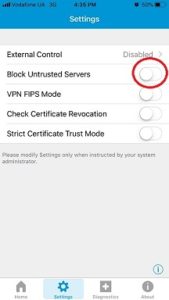
3. Back to Home, tap Connections -> Add VPN Connection.
4. Enter Description (any name) and Server Address. Tap Save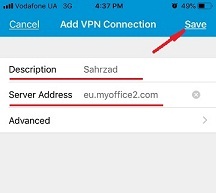
5. Swipe the AnyConnect VPN switch from OFF to ON and tap Continue

6. Input Username tap Connect, input Password and tap Connect.
How about allowing WhatsApp calls to the poor migrant workers in UAE? https://t.co/y9IllkEQ5T
— Ayesha Ijaz Khan (@ayeshaijazkhan) August 17, 2020
How to Unblock Whatsapp call in UAE in Android
You can also use Whatsapp call in you Android device.
First, please setup secure connection on your smartphone or tablet and then enjoy unlimited WhatsApp calling.
How to Setup Secure Connection on your Android device
To setup SSL (SSTP) vpn connection in your Android device please follow the next instructions:
Please download and install SSTP VPN client here
Launch “VPN client pro” app on your Android device
1. Tap + icon to add new VPN connection and choose “New SSTP VPN Profile”
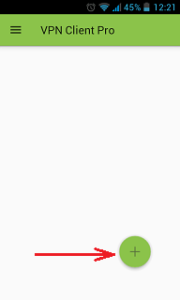
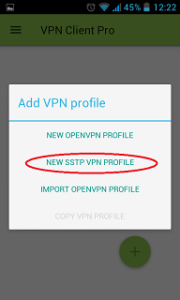
2. Input name of the VPN connection (anything you want) and tap “Remote servers”
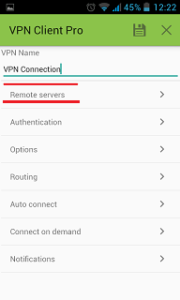
3. Tap +icon on the bottom

4. Input Server address that you can find in your “VPN account data” letter in the marked field and tap OK button.
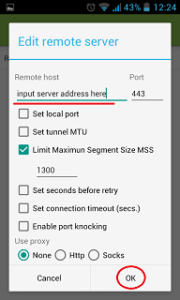
5. Server address must be exactly as in your account data (without http://, www or any other symbols)
Click the marked icon on the right upper corner to save the settings.

6. Swipe to the right on the right upper corner to connect to VPN server, input your username and password, tick Save and OK.
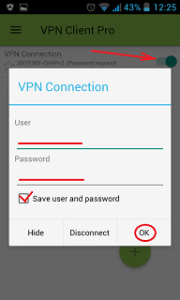
7. If everything is OK you will be connected. When you are connected to VPN, you will see an ongoing notification in the Status bar on your Android device.

Emiratis can now call Israeli phone numbers, but are still blocked by their authoritarian regime from using WhatsApp, Skype and Facetime calls, which are incredibly challenging to decrypt & surveil.
— Elizabeth Tsurkov (@Elizrael) August 16, 2020
I'm not even young anymore & I dislike phone calls. Kids today almost only use FaceTime, Skype, WhatsApp calls – all blocked in the UAE 3/4
— سلطان سعود القاسمي (@SultanAlQassemi) April 27, 2017
WhatsApp and Skype voice/video calls are blocked in the UAE. I did not know this
— riazat butt (@riazat_butt) December 31, 2018
To avoid such problems always use masking services like Silverhanna for WhatsApp, Skype, IMO, Viber and others calling applications.
UAE is not the only country that blocks Whatsapp.
Whatsapp voice and video calls are also blocked in Oman, Qatar, Saudi Arabia, China, Egypt.
How to Unblock Whatsapp in Egypt