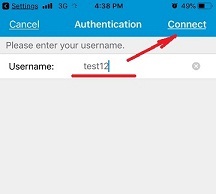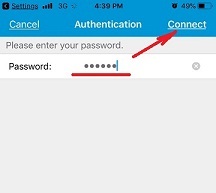Indonesia is a wonderful country. Millions of tourists visit it every year. Unfortunately, the government of the country controls the Internet. Internet censorship could be a problem. Fortunately, you can easily avoid it and unblock websites in Indonesia with Silverhanna.

How to Access Blocked Websites in Indonesia Bali
To get access to restricted content please follow the steps below:
1. Get your free Silverhanna account
2. Setup secure invisible connection
3. Connect to a reliable remote server
4. Access blocked websites without any limits.
How to Setup Secure Connection on your Android device
To setup SSL (SSTP) vpn connection in your Android device please follow the next instructions:
Please download and install SSTP VPN client here
Launch “VPN client pro” app on your Android device
1. Tap + icon to add new VPN connection and choose “New SSTP VPN Profile”
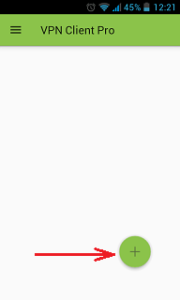
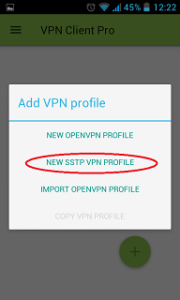
2. Input name of the VPN connection (anything you want) and tap “Remote servers”
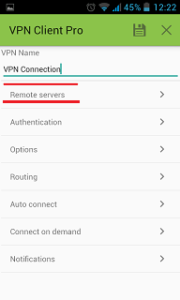
3. Tap +icon on the bottom

4. Input Server address that you can find in your “VPN account data” letter in the marked field and tap OK button.
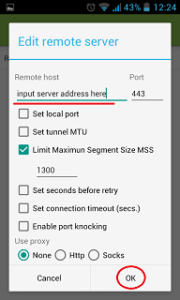
5. Server address must be exactly as in your account data (without http://, www or any other symbols)
Click the marked icon on the right upper corner to save the settings.

6. Swipe to the right on the right upper corner to connect to VPN server, input your username and password, tick Save and OK.
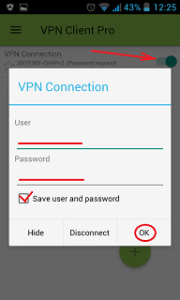
7. If everything is OK you will be connected. When you are connected to VPN, you will see an ongoing notification in the Status bar on your Android device.

How to Setup Secure Connection on your iOS device
To setup SSL (SSTP) vpn connection in your iPhone or iPad please follow the next instructions:
1. Install Cisco Anyconnect app from App Store
2. Open Anyconnect app and in Settings section uncheck “Block Untrusted Servers” to allow it.
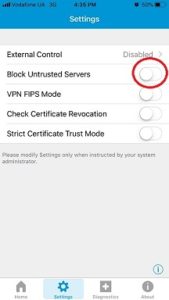
3. Back to Home, tap Connections -> Add VPN Connection.
4. Enter Description (any name) and Server Address. Tap Save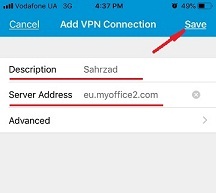
5. Swipe the AnyConnect VPN switch from OFF to ON and tap Continue

6. Input Username tap Connect, input Password and tap Connect.
Websites blocked in Indonesia
Over 700 000 websites are blocked in Indonesia. Indonesian “crawling system” developed by a unit of state-run Telekomunikasi Indonesia Tbk (Telkom) launched in January 2019 has 44 servers to search and block inappropriate internet content.
Social media are also blocked in the country.
- Adam4Adam
- BeNaughty
- Brenda
- Daddyhunt
- gaygirlnet
- GirlfriendsMeet
- Grindr
- GROWLr
- GuySpy
- Her
- Hornet
- Jack’d
- Match
- Mister X
- OkCupid
- OneScene
- PinkCupid
- PinkSofa
- Scruff
- Surge
- Tinder
- u2nite
- VGL
- Wing Ma’am
- Zoosk
Update: Social media restrictions in #Indonesia now extend to most major internet service providers as authorities attempt to quell election unrest; network data shows targeting of CDN servers used to share images and videos #KeepItOn 📉https://t.co/HeqF4s0vuT pic.twitter.com/RaVDjjsMFi
— NetBlocks.org (@netblocks) May 22, 2019